A step-by-step guide for business owners on selecting the right design style, layout, and user experience based on their target audience and goals.

In today’s digital age, your website is the virtual storefront of your business. A well-designed website can make or break your business by attracting visitors, keeping them engaged, and converting them into loyal customers. But with so many design options, how do you choose the perfect website design for your business? In this step-by-step guide, we’ll walk you through how to select the ideal website design, layout, and user experience based on your goals and target audience.
Whether you’re building a new website or revamping an existing one, this guide will help you make informed decisions that reflect your brand and drive success.
Step 1: Define Your Business Goals
Before diving into design styles and layouts, it’s essential to identify your business goals. What do you want your website to accomplish? Your website’s purpose will influence its structure, content, and design. Some common business goals might include:
- Increasing sales for an e-commerce store.
- Generating leads for a service-based business.
- Building brand awareness for a startup or small business.
- Providing information for a non-profit or educational platform.
Pro Tip: Make sure your website design aligns with your primary goals. For example, an e-commerce website should have a user-friendly checkout process and visually appealing product pages, while a blog should focus on readability and easy navigation.
Step 2: Understand Your Target Audience
Your website should resonate with the people who are most likely to become your customers. Start by understanding your target audience:
- Who are they? (Demographics like age, gender, occupation, etc.)
- What are their interests and behaviors?
- What problems do they need solving?
- How do they typically navigate websites?
Why It Matters: If your audience consists of young, tech-savvy users, a modern and sleek website with dynamic elements may work well. On the other hand, if your target audience is older, they may prefer a simpler, more traditional design.
Actionable Tip: Create user personas to represent your ideal customers. This will guide your design choices and ensure your website appeals to those most likely to engage with your business.
Step 3: Choose a Website Style that Matches Your Brand
Your website should visually reflect your brand identity. Elements like colors, fonts, and imagery play a big role in how users perceive your business. Choose a design style that is consistent with your brand values and personality.
Here are a few popular web design styles to consider:
- Minimalist Design: Clean, simple layouts with lots of white space. Perfect for modern, tech-forward businesses.
- Corporate/Professional: Formal design with structured layouts, often featuring blues, grays, and blacks. Ideal for law firms, financial services, or B2B companies.
- Creative/Artistic: Bold, colorful, and dynamic, with unique layouts. Great for creative agencies, design firms, or artists.
- E-commerce Focused: Highly visual with emphasis on product displays, shopping carts, and clear calls-to-action.
Pro Tip: Use a color palette that complements your branding. For example, blue often represents trust and professionalism, while green can symbolize growth and sustainability.
Step 4: Prioritize User Experience (UX)
Your website must not only look great but also provide an excellent user experience (UX). UX design focuses on how users interact with your website and whether they can find what they’re looking for easily. Here are a few ways to optimize UX:
- Clear Navigation: Ensure visitors can quickly find key pages like products, services, and contact information. Use a well-structured menu and breadcrumbs if necessary.
- Responsive Design: Your website should be optimized for mobile devices. A responsive design ensures that your site looks good and functions well on smartphones, tablets, and desktops.
- Fast Loading Times: Users are unlikely to stick around if your website takes too long to load. Compress images, use a reliable hosting provider, and minimize heavy scripts.
- Consistent Call-to-Actions (CTAs): Ensure your CTAs (like “Buy Now,” “Sign Up,” or “Get a Quote”) are visible and aligned with your goals.
Actionable Tip: Use tools like Google Analytics to track user behavior on your site. You can use heatmaps to see where users are clicking and optimize your layout accordingly.
Step 5: Choose the Right Layout for Your Content
The layout of your website plays a crucial role in guiding users through your content. Choose a layout that is intuitive and easy to navigate. Here are some popular layout types:
- Grid Layout: Structured and organized, with content divided into rows and columns. Ideal for product-heavy websites or portfolios.
- Single Page Layout: A continuous scroll layout that works well for small websites with minimal content. Ideal for startups or landing pages.
- Magazine/Blog Layout: Designed for websites that publish a lot of content regularly, such as news sites, blogs, or media outlets. It emphasizes readability and content categorization.
- E-commerce Layout: Focuses on product grids, search functionality, and category filters, providing a streamlined shopping experience.
Pro Tip: Test different layouts with A/B testing to see which one yields better engagement and conversion rates for your business.
Step 6: Focus on SEO-Friendly Design
Having a beautifully designed website is important, but it won’t be effective if people can’t find it. An SEO-friendly website design is crucial for ranking on search engines like Google. Here’s how to ensure your site is optimized for SEO:
- Mobile Optimization: Google prioritizes mobile-first websites in search rankings, so responsive design is non-negotiable.
- Fast Load Times: Page speed is a direct ranking factor, so optimize images and code for faster performance.
- SEO-Friendly URLs: Use clean, readable URLs that contain keywords related to your business (e.g., yoursite.com/services/web-design).
- On-Page SEO: Incorporate keywords into title tags, meta descriptions, headers, and body content without overstuffing.
- Schema Markup: Implement schema markup to help search engines understand your content and provide rich results.
Actionable Tip: Work with a web design agency that understands both design and SEO. They can ensure your website is visually appealing and ranks well in search engines.
Step 7: Choose a Content Management System (CMS)
Selecting the right Content Management System (CMS) is vital for the ongoing management of your website. Popular CMS options include:
- WordPress: Highly customizable and ideal for most businesses. Offers a wide range of themes and plugins.
- Shopify: Perfect for e-commerce businesses looking for an easy-to-use platform with built-in shopping features.
- Wix or Squarespace: Great for small businesses or individuals who want a quick setup with drag-and-drop functionality.
Each CMS offers different levels of flexibility, scalability, and ease of use, so choose one that aligns with your needs and technical expertise.
Pro Tip: If you’re unsure which CMS to choose, consult with a web design agency that can recommend the best solution based on your business goals.
Step 8: Test and Iterate
Your website is a long-term investment, so don’t treat it as a “set it and forget it” project. Continuously monitor your website’s performance, gather feedback from users, and make improvements where needed. Consider running regular user testing sessions and analyzing site metrics like bounce rate, time on page, and conversions.
Actionable Tip: Regularly update your website to keep it fresh. Google favors sites with fresh content, and users appreciate relevant and up-to-date information.
Conclusion: Your Perfect Website Design is Within Reach
Selecting the perfect website design for your business doesn’t have to be overwhelming. By defining your goals, understanding your audience, and focusing on user experience and SEO, you can create a website that not only looks great but also drives traffic, engagement, and conversions.
Looking to create or revamp your website? At Digital Bucks Agency, we specialize in creating stunning, user-friendly, and SEO-optimized websites that help businesses achieve their goals. Contact us today to get started on your perfect website!
By following this guide, you’ll be equipped with the insights and strategies needed to choose a website design that sets your business up for success.
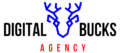
Great information for business owners.